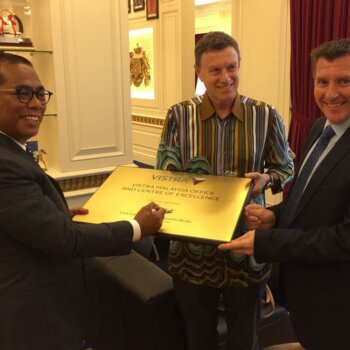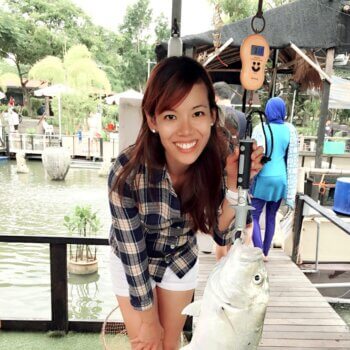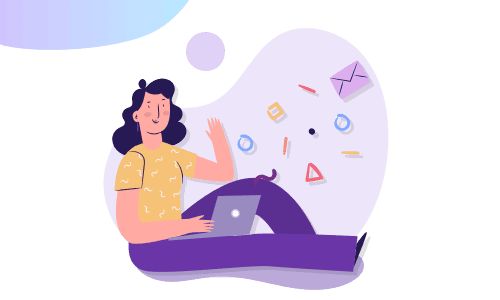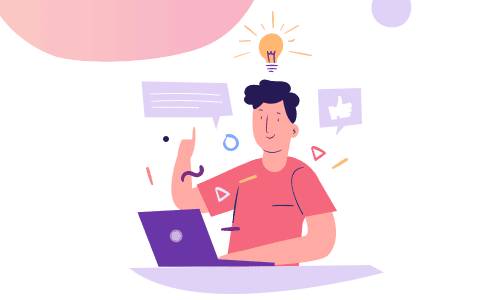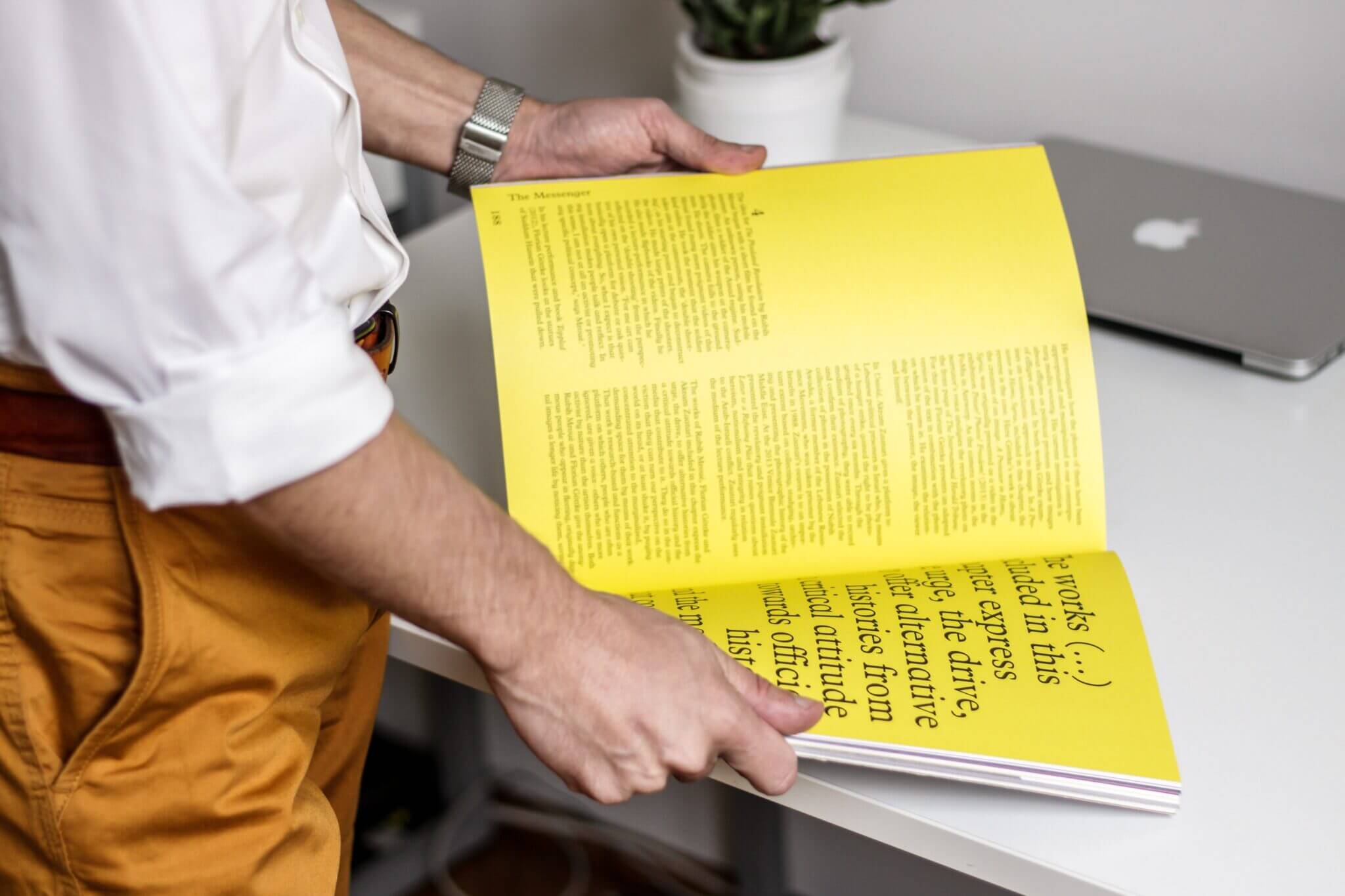Startups need to be lean and have to do more with less. This is not by choice, but something the law of exponential startups requires.
At Fynd, we follow a simple thumb rule of productivity — any task that requires more than 10 minutes everyday needs to be automated. Automation does not necessarily mean no human intervention, but can be a go/no-go decision.
When we look at productivity we need to look at the collective productivity of the team. In the early days, productivity was the hours the founders put in everyday. As the team size increased and specialised teams were created, things got more complex. The complexity increased due to inter- team dependencies, distributed offices or simply not having the same priorities.
Like any other startup, we wanted to ensure from day one we had the right tools and processes for streamlined execution. We have pretty much tested all productivity tools and are using some very efficiently.
Fynd today is a 100+ member organisation with 3x team of teams. More on the concept of team of teams and startup priorities in another blog.
Our current productivity stack looks like this:
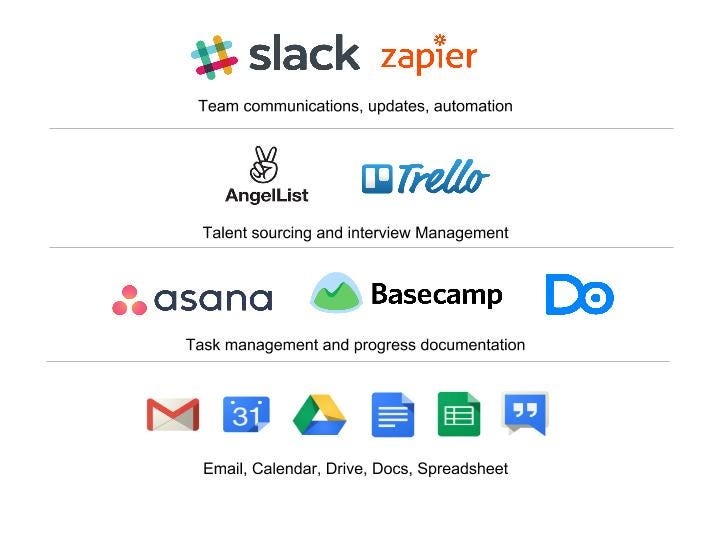
Let’s take a closer look at each tool’s deployment and use case at Fynd.
Google Apps
Use Case: Well you have to use something for Emails and Calendars. This is the bare minimum you will need to run a company. Don’t waste time in looking for alternates and simply subscribe to this. The beauty of Google Apps is Documents and Spreadsheets, ensure this is widely adopted across the organization else you will end up buying expensive Microsoft Office licenses.
Pros: Simple to setup and you can get going in a couple of hours. Easy to integrate with other tools.
Plan: Paid
Adoption: Organization-wide
Basecamp 2
Use Case: For documenting internal and external discussions, primarily used by the business, design, and operations teams.
Pros: Simple, intuitive, and can be implemented in all teams
Cons: Task management is difficult especially for interdependent tasks. Advanced visualization like Gantt chart missing
Plan: Paid
Adoption: Organization-wide
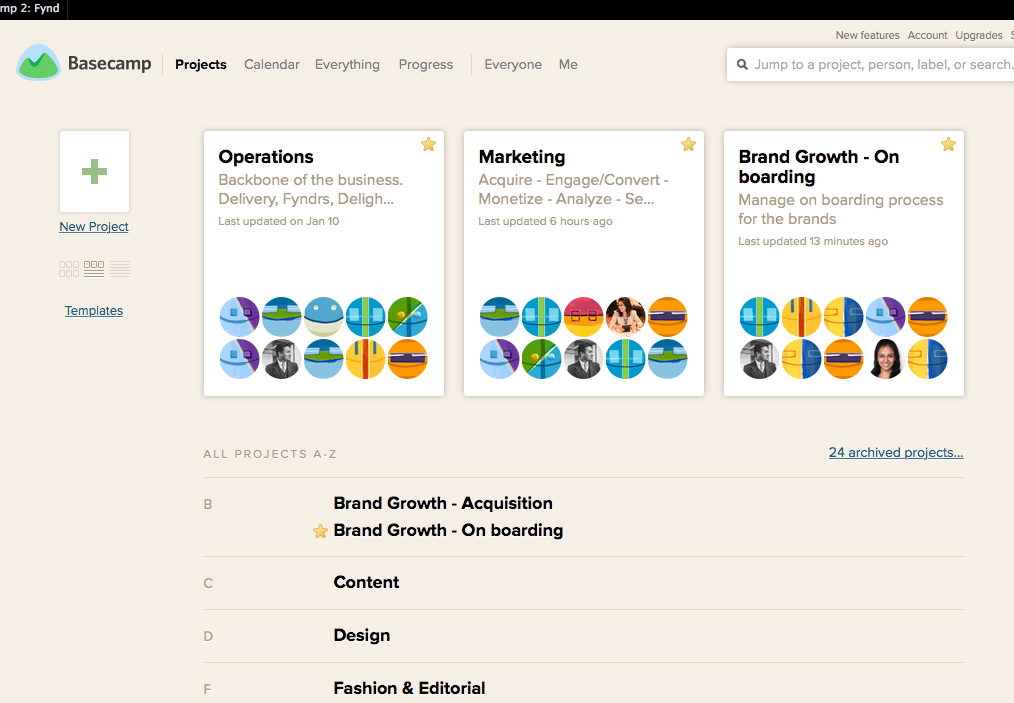
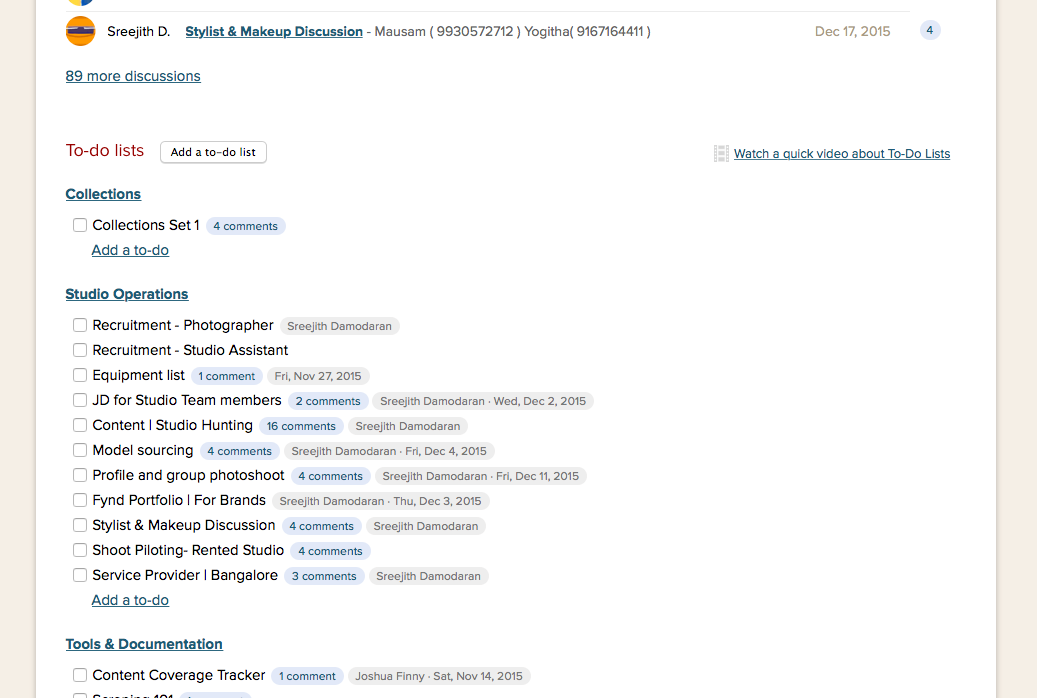
Asana
Use Case: Task management. Only used by the product and engineering teams for engineering task prioritization
Pros: Good for progress visualization
Cons: Has an initial learning curve. Expensive especially for large teams
Plan: Paid
Adoption: Engineering team
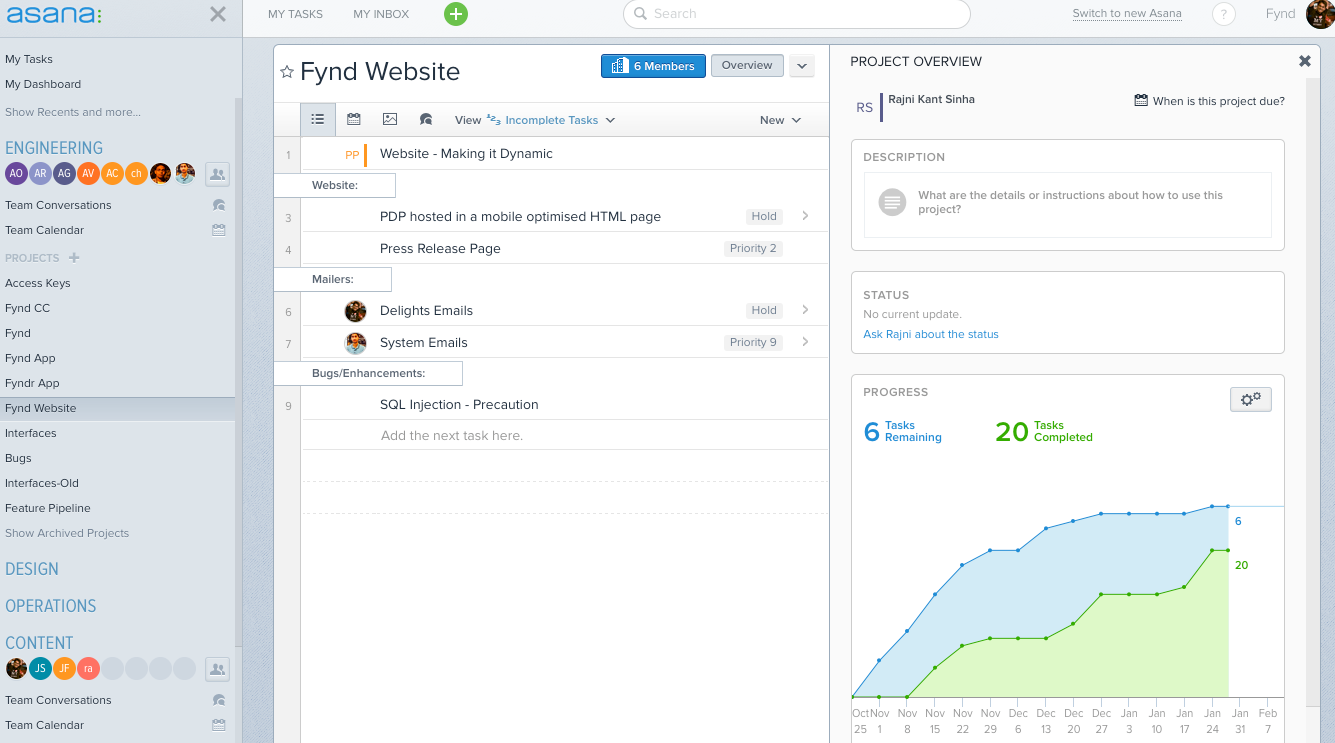
Do
Use Case: Used only during meetings to note down follow-ups and deadlines. Post-meeting summaries are shared with everyone via Email/Slack. The reason for using this in addition to Asana/Basecamp is the deep integration with Google Calendar. Allows me to track progress across meetings consistently.
Plan: Free
Adoption: Me
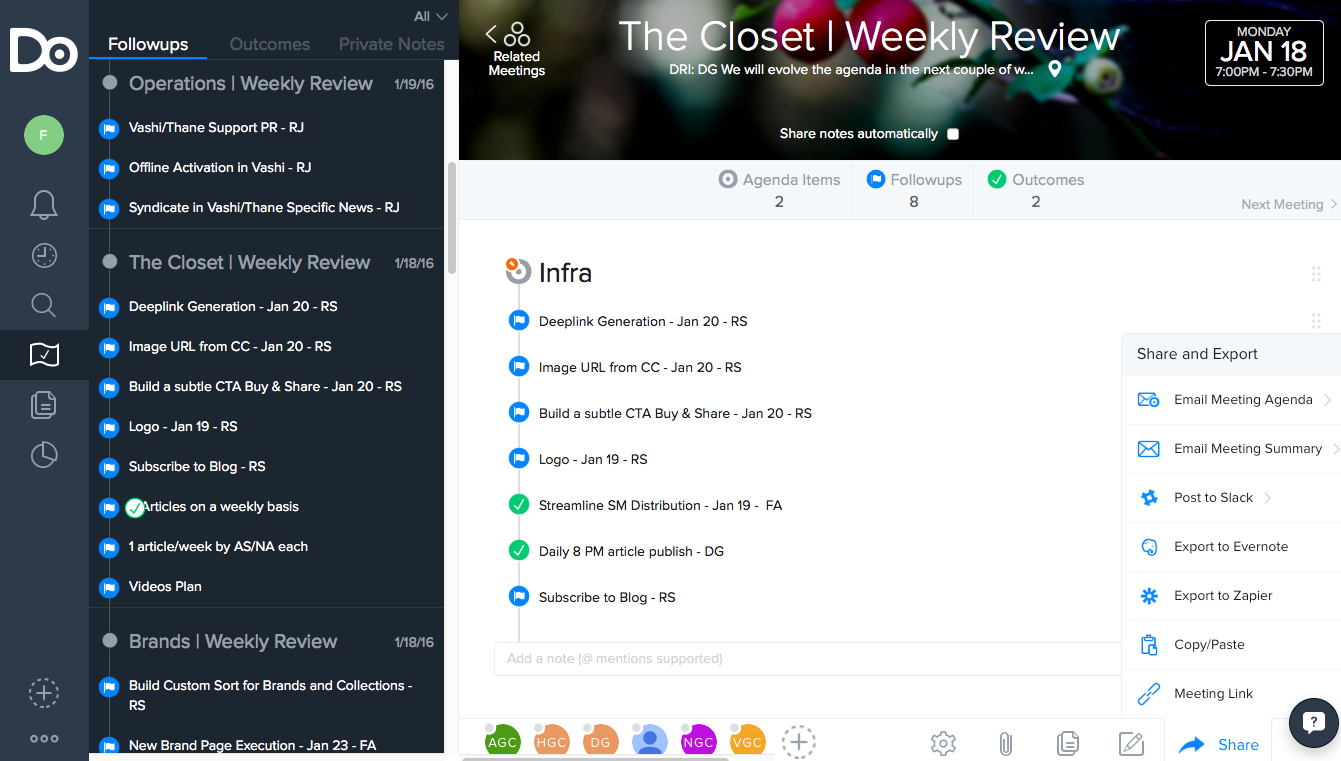
Angel.co
Use Case: Angel.co is not a productivity tool but we use it for maintianing job openings that we list on our site and other job networks. By linking Angel to other channels we are able to maintain one consistent list of open positions.
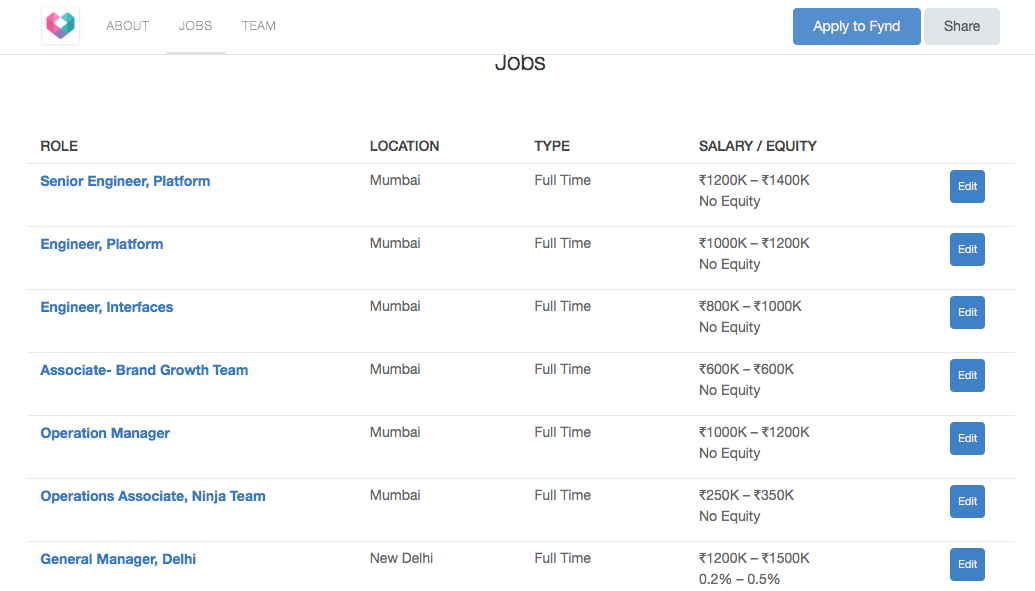
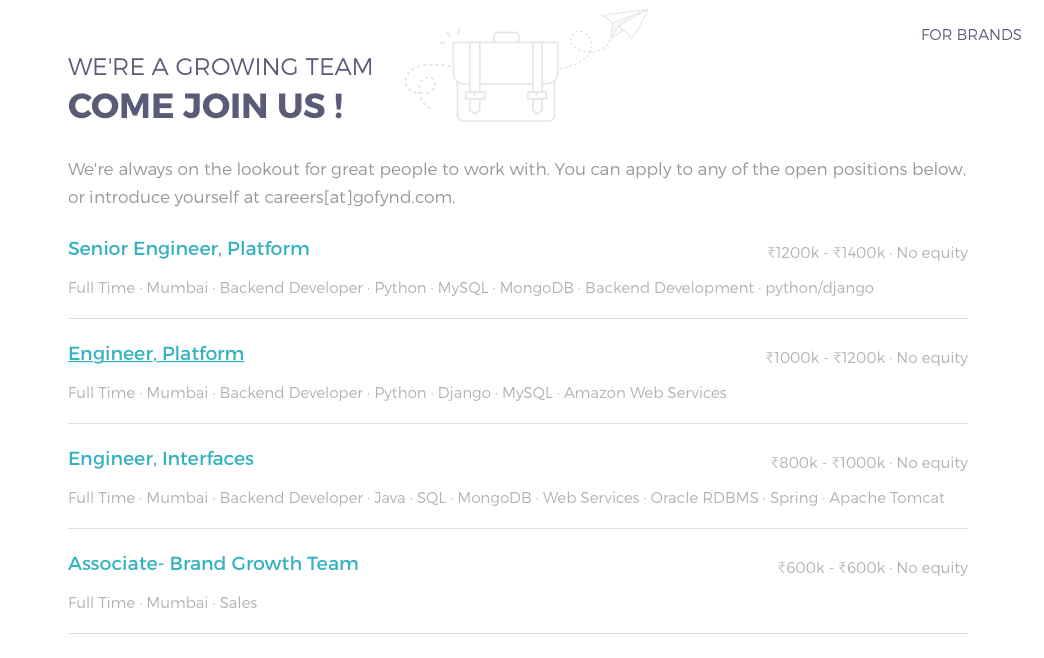
Trello
Use Case: Used for hiring. At Fynd each team hires for themselves and hiring one candidate usually requires 4–5 interviews, and a task or a presentation. Interview feedback is properly documented in cards and progress maintained in lanes.
Pros: Simple, Intuitive
Pro tip: Use keyboard shortcuts to work faster
Plan: Free
Adoption: Members involved in the hiring process
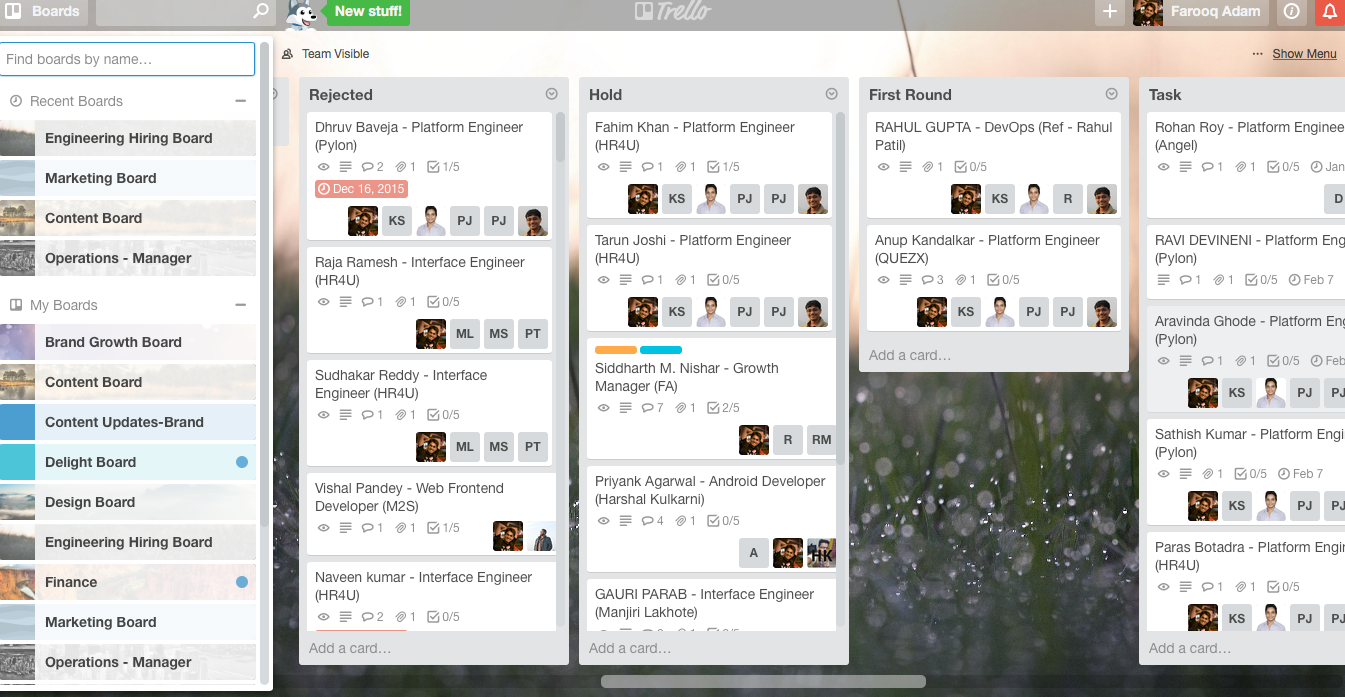
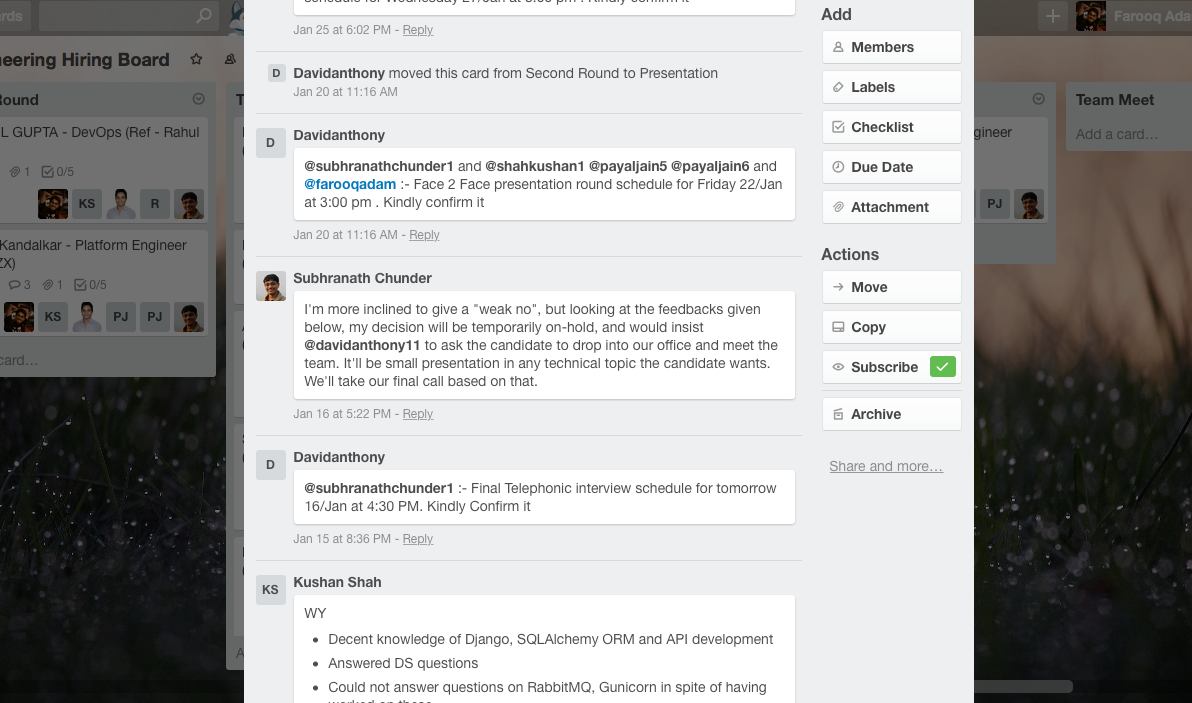
Slack
Use Case: Instant office communications. This is the hub of all our hourly activity and the king of our productivity apps. Inter-office communications and group updates have become super easy. The trick to using Slack effectively is not using it as an isolated app. I will cover the details in a later section.
Pros: This is simply awesome and a must-have
Cons: Paid plans can get really expensive, especially for large teams
Plan: Free
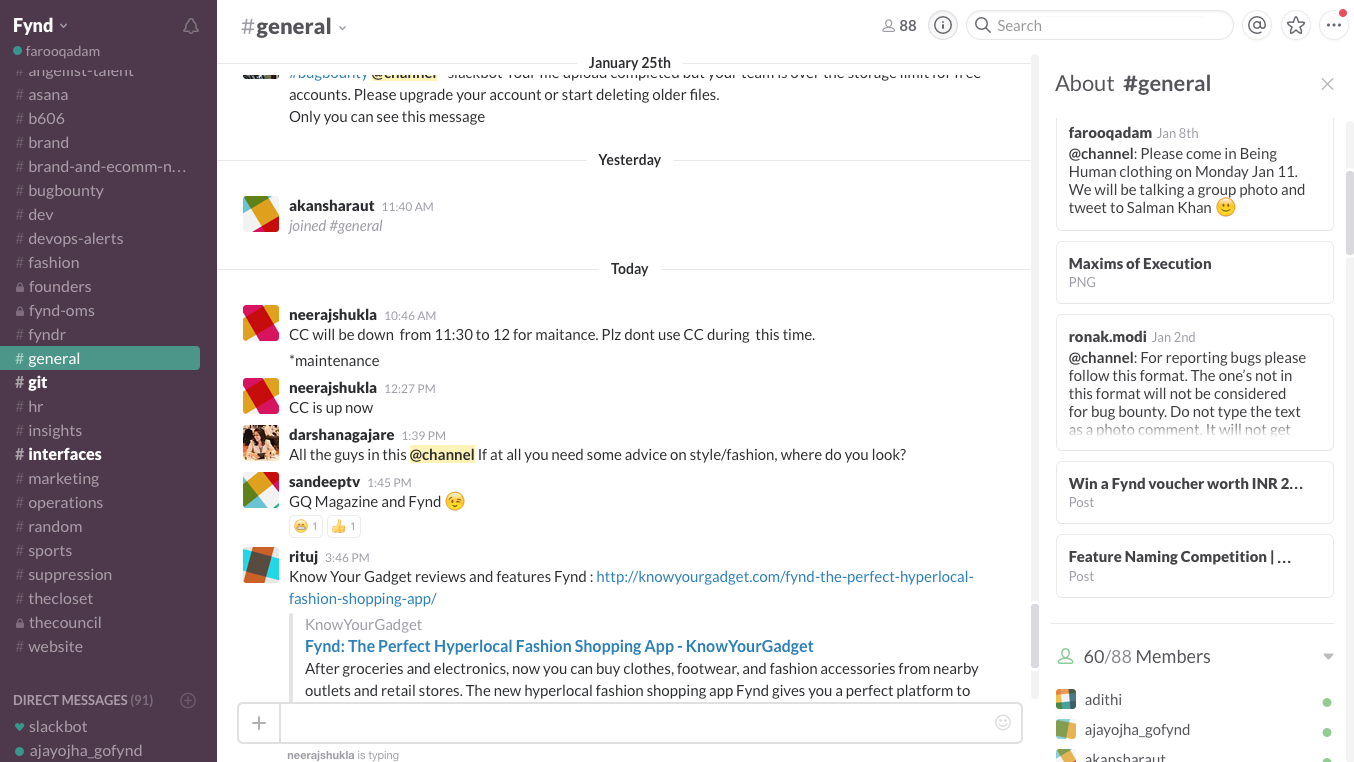
Before I describe how we have gone about automating and streamlining our process using all the apps, let me share some key learnings:
- Don’t manage work on Email, aim to kill inbox traffic. Treat Email as a glorified notification tool only
- Not all tools are scalable — either by cost or by efficiency — for large teams (100+ team members), e.g: Asana on cost
- Tools are only good if the team uses them well. Each tool will have some shortcomings, learn to live with it or ditch it quick
- Ensure a single owner for each project who is responsible for the upkeep. Clear ownership ensures everything is well documented and updated, e.g: one owner for our hiring board
- Choose the tool and the use case very carefully. It is very difficult to migrate out once data is invested
Making the Apps talk
By now you might be thinking all these apps are overkill, and a nightmare to manage. Well yes and no — some tools were introduced earlier, and the effort of data and people migration was enormous. Ideally we would like to merge the Basecamp 2 and Asana use cases, but it’s not a perfect world 🙂
Now comes the fun part of making the tools talk, to automate and streamline our work. The key of making this happen is making Slack the hub of the organization communications.
Slack is not your typical communication hub and can do wonders if used properly. Slack is a must-have and the best part is it’s free! We have scaled it to 100+ users and don’t expect scale issues. Any startup not adopting Slack is wasting precious time and building a sub-optimal team.
They are 2 ways of integrating tools into Slack, either use the native integrations (the free plan is limited to 5), or use a third party tool like Zapier.
Pro Tip: We are on a paid plan of Zapier. This turns out to be much cheaper than moving to a paid plan of Slack.
Slack as an Inbound Hub
Automated Channels
Use Slack to give access to everyone in the organization to logs, alerts, job applications and pretty much anything you want the team to keep an eye on.
At Fynd we have integrated Basecamp and Asana activity updates into channels used by each team. This way both team communication in Slack as well as in other tools is easily visible.
Examples:
Basecamp update in a channel used by the Content team.

Asana New Task Created update in a channel used by the #Engineering team.
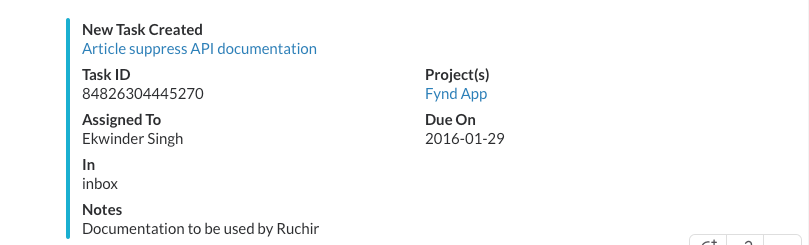
Twitter mentions of @FyndCare in the #Operations channel
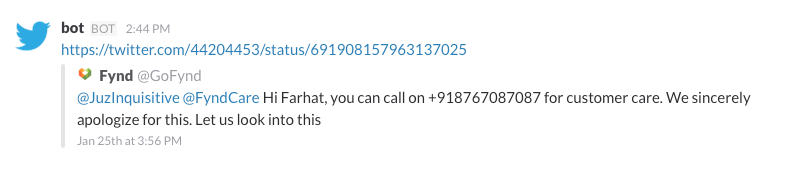
Alerts from New Relic about systems in the #dev-ops channel. Super critical to ensure 99.9% reliability
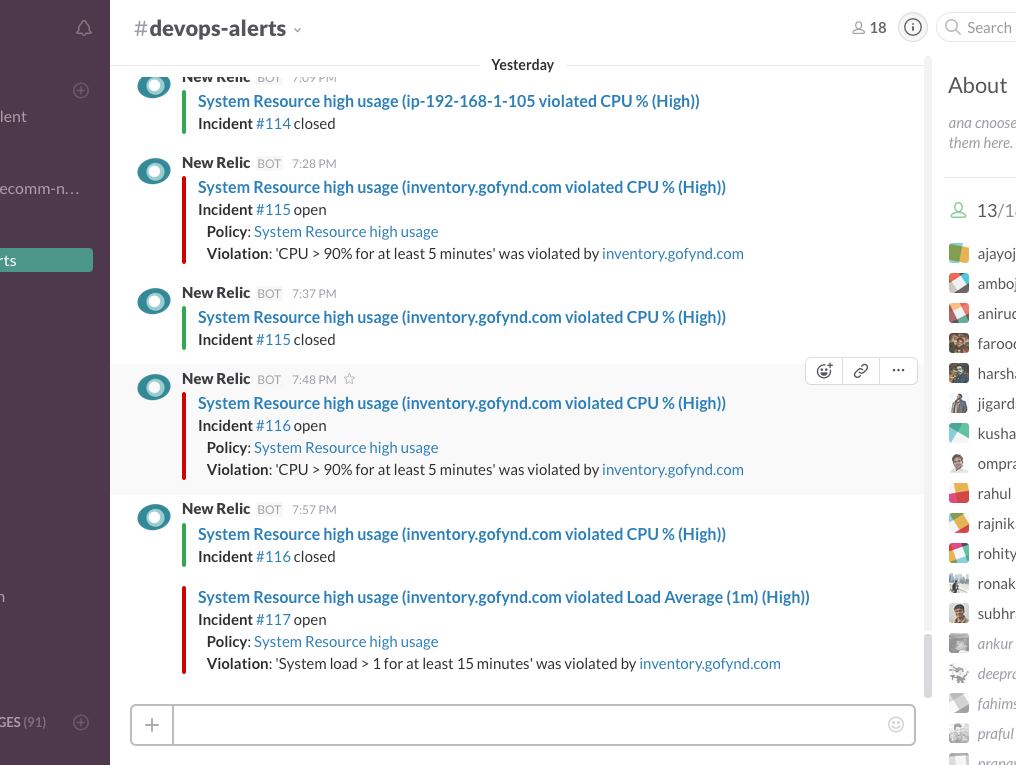
Activity log from Github and Gitlab
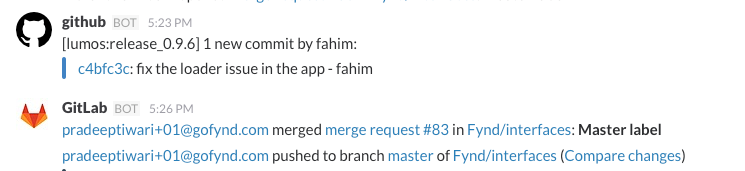
Job Applications sources from sources like Angel.co, Naukri or direct mail
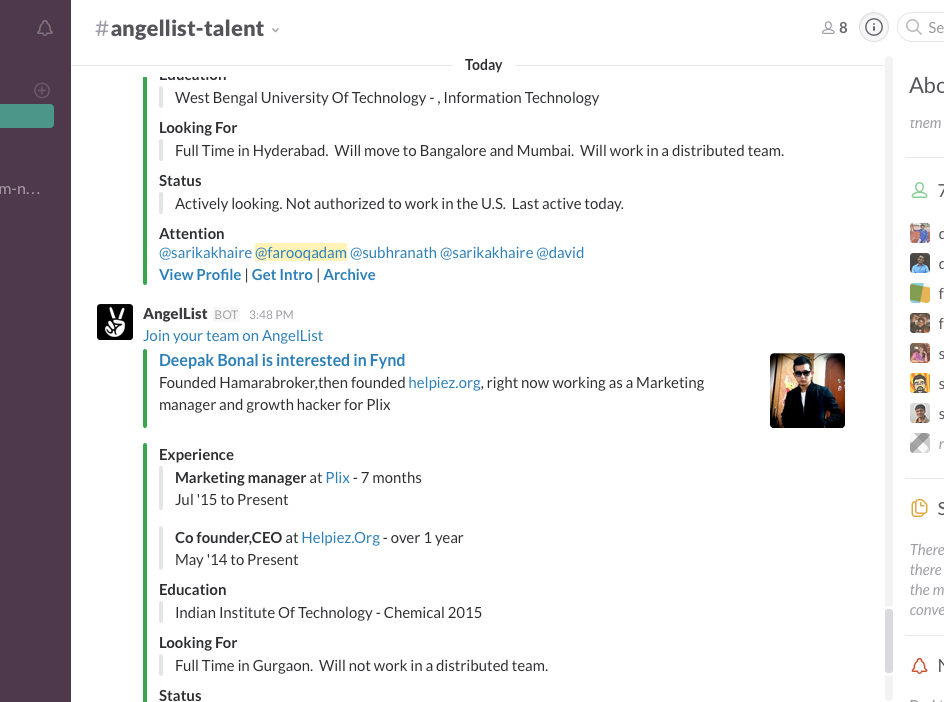
Slack as an Outbound Hub
We recently started a monthly office wide Bug Bounty program. Person to report maximum bugs wins Rs. 2000 Fynd gift cards.
This sounds like a simple program but can get pretty complex to manage when we want engineers to fix them in a systematic manner and not get waste time in filling random forms for updates. When we started thinking about this a few obvious tools like JIRA and Bugzilla were discussed but we wanted to completely avoid them because it meant another tool for people to log-in, learn and then file the bug. Lot of overhead for anyone to do this.
Our solution was to simply create a Slack channel #bugbounty which automatically posted into Asana using Zapier. The only catch was the user was required to type in the channel in a specified manner.
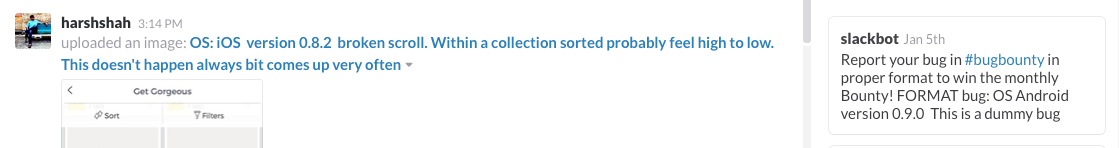
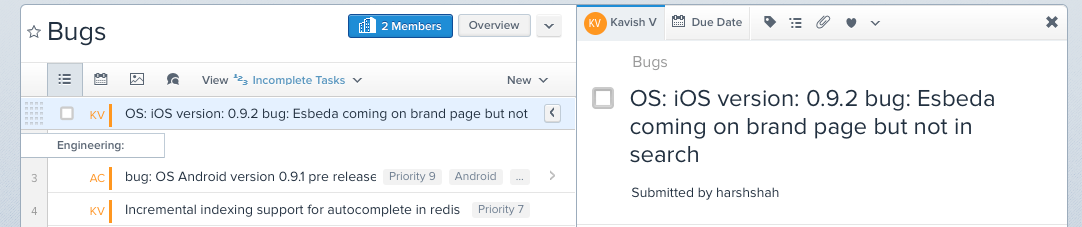
Once in Asana the bugs were classified, prioritized and assigned to engineers.
Pro Tip: Slack also allows using the native integration to create tasks in Asana.
Slack is a beauty and everyday we are finding cooler ways to use it. Some fun ways we are using Slackbot
Talking with Slackbot about our weekly Friday Beer.
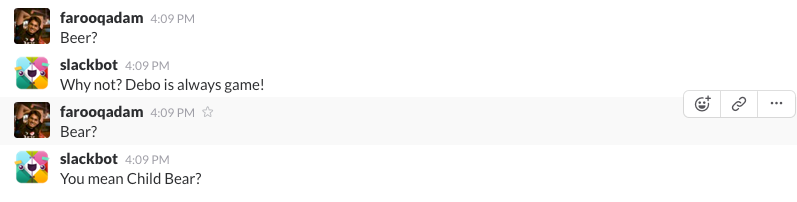
Debo is our Chief Beer Officer 🙂
Accesing latest pre-release builds
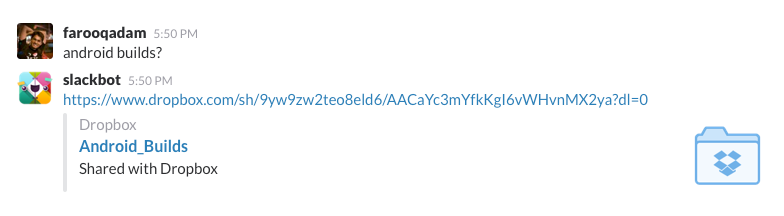
Taking a look at the latest organization metrics

I hope you find this useful and go about implementing some of these in your rocketship organization.
A minute saved is a minute earned by you to make your dent in the world.
__________________________________________________
About the Author
This article was written by Farooq Adam,Co-founder Fynd. See More.